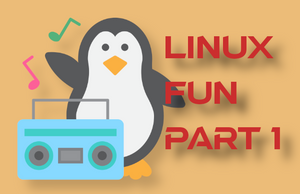People are always asking about the fun tools I use in Linux. Let's start with three utilities: neofetch, cmatrix, and drawonyourscreen2, which I rank as fun, funner, and funnest. :-)
neofetch
This is a neat little utility that displays a variety of system information about a Linux machine including: operating system details, packages installed, display information, terminal type, and hardware—plus the logo of your distro designed in ASCII text! Check it out:
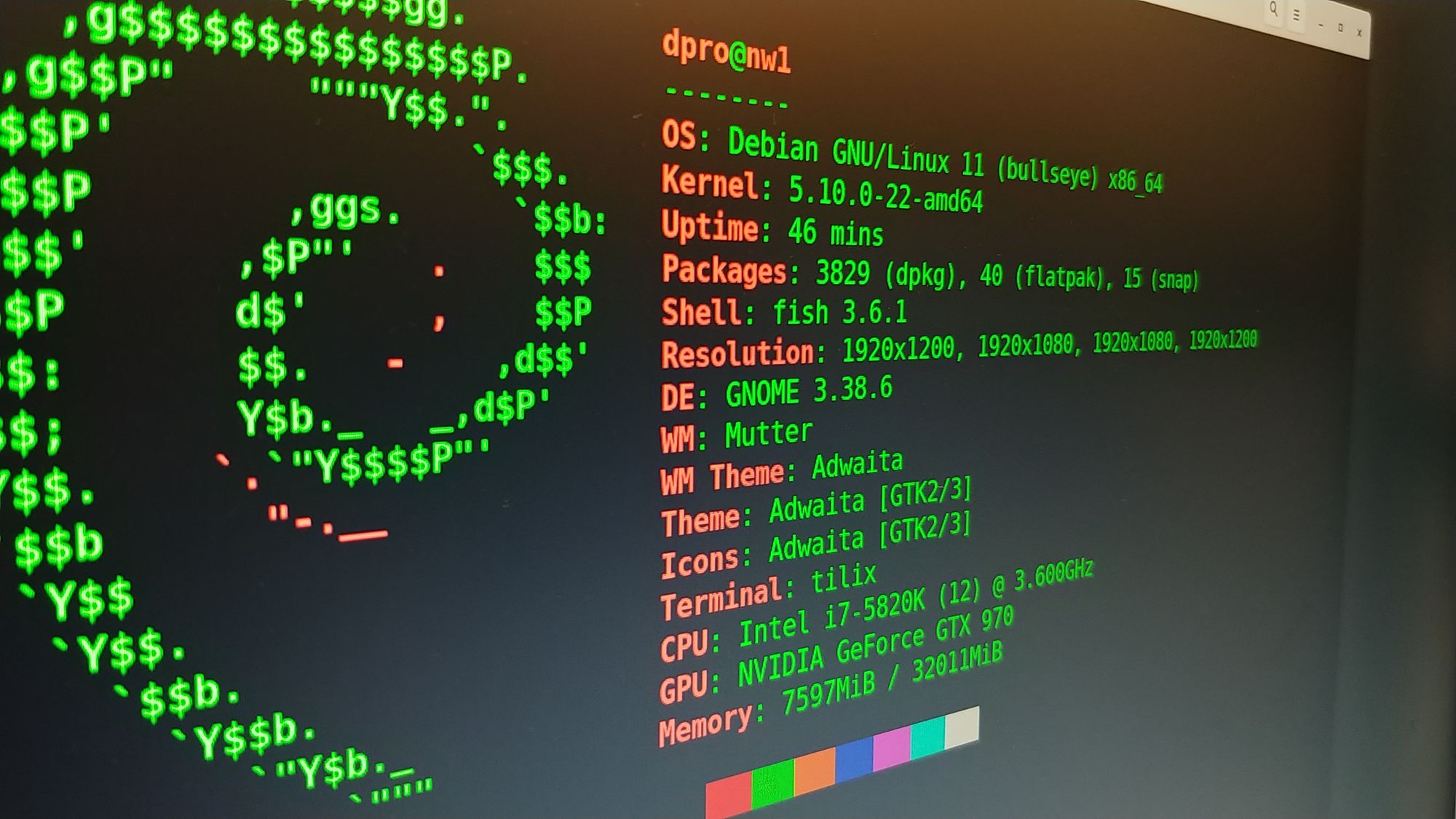
To install it, simply use your package manager. For example:
Debian
sudo apt install neofetchFedora
sudo dnf install neofetchArch
sudo pacman -S neofetchFreeBSD
sudo pkg install neofetchType neofetch --help for all of the flags or man neofetch for the entire manual page.
And see ${HOME}/.config/neofetch/config.conf for more things that you can enable/disable permanently. I like to run on the private IP address and user account options.
Check out the GitHub page here.
cmatrix
Anyone who knows me knows that I'm a big fan of the original Matrix movie. In the movie, they show the Matrix "code" several times on screens and as transitions. While cmatrix is not exactly like the movie, it's a fun simulacrum.
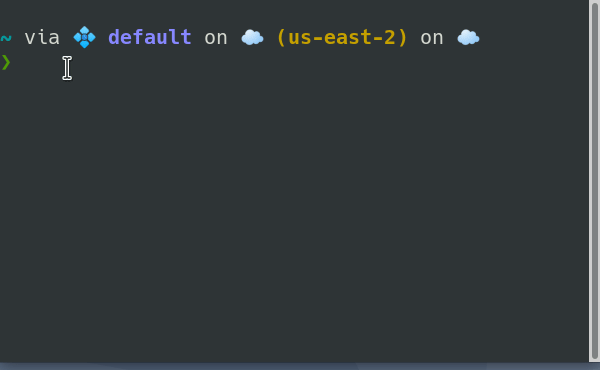
Install it on your system with your package manager. For example:
sudo apt install cmatrix
Definitely "funner " but not very useful except as a distraction!
DrawOnYourScreen
For me, this is the funnest of the three on the list, but it's also the most productive. It's an extension for the Gnome desktop that allows you to draw (annotate) your screen. While fun, it is actually an important teaching tool for me.
Here's an example:
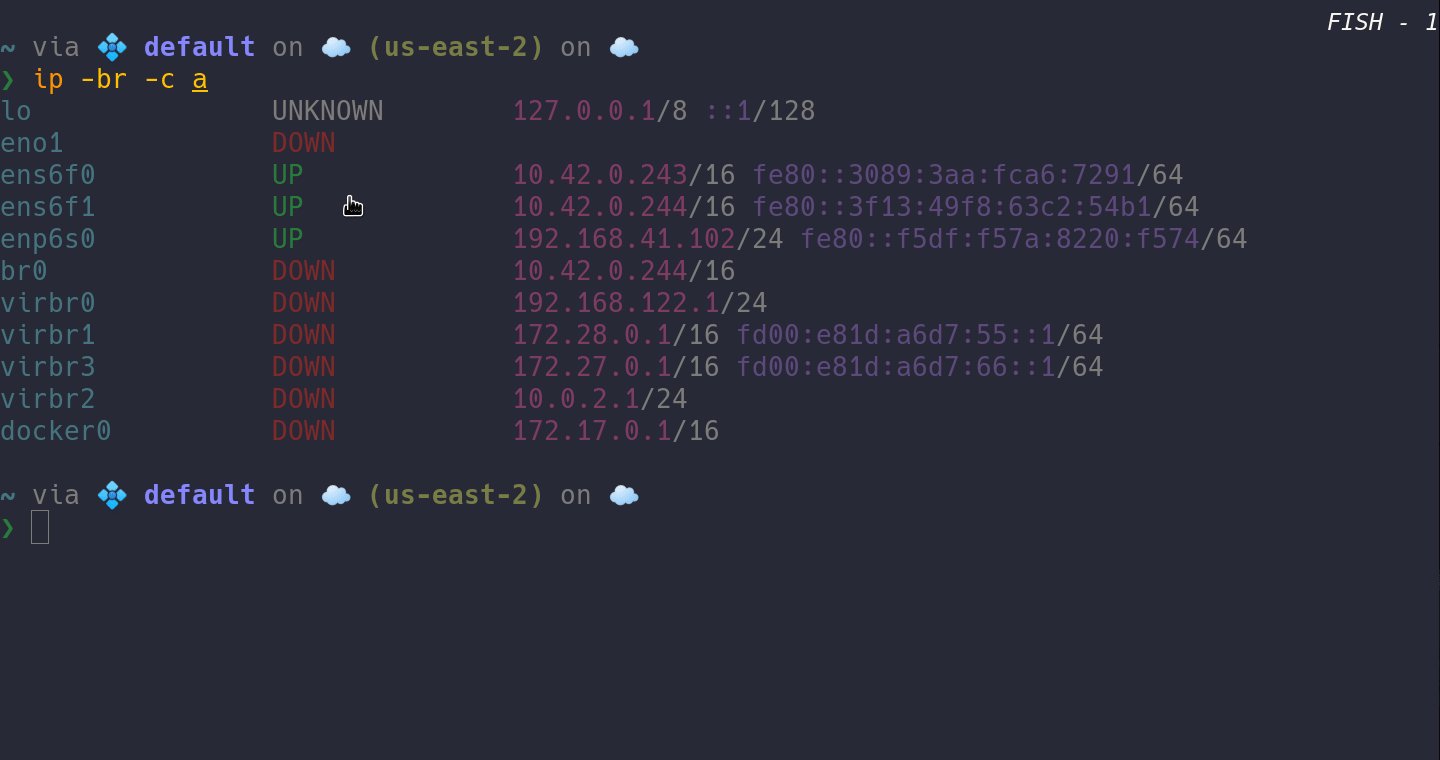
This extension also has a black screen option, grid, and can save your work as internal screenshots for later use. Plus, it can integrate with the separate Screenshot Tool and Color Picker extensions. Pretty powerful!
Get it here.
There's a bit of an installation to it, but not too hard if you know your way around Linux.