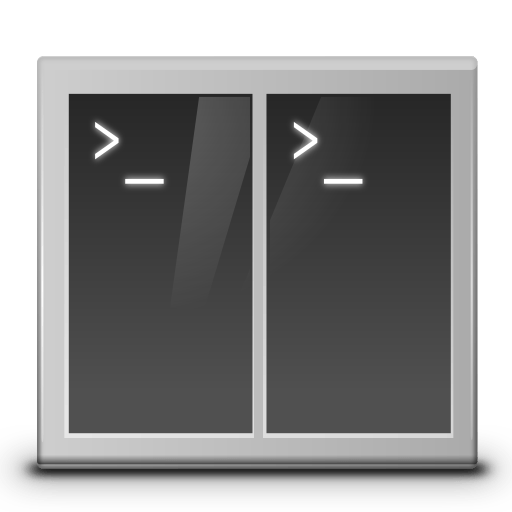Tilix is a tool used for terminal multiplexing on computers running Linux. It is super-functional and highly-customizable. My main goal is to make my workflow more efficient. Tilix does this, and once it's set up it just works. Check out this video. I demonstrate how to install and use it over the first 10 minutes and then get into how I customize it.
INSTALLATION
| OS | Command |
|---|---|
| Debian | sudo apt install tilix |
| Fedora | sudo dnf install tilix |
| Arch | pacman -S tilix |
LINKS
SHORTCUTS
| Function | Shortcut Key |
|---|---|
| Vertical split | Ctrl + Alt + R |
| Horizontal split | Ctrl + Alt + D |
| Navigate terminals | Alt + arrow, Alt + # |
| Adjust terminal size | Alt + Shift + arrow |
| Fullscreen | Ctrl + Shift + x |
| View windows | F12 |
| Change windows | Ctrl + PageUp/PageDn, Ctrl + Alt + # |
THEMES
Great group of themes here:
https://github.com/storm119/Tilix-Themes/blob/master/Themes.md
Also Dracula:
https://draculatheme.com/tilix
GOOD STUFF!!